What is HTML? One Christmas one of my brothers was writing a thank you letter to an elderly relative. In it he wrote that he had got a book about HTML for Christmas. My mum pointed out that they would have no idea what that meant so he proceeded to add in brackets “hyper text mark up language”.
Unfortunately this didn’t make things any clearer. This is how I describe HTML to people: HTML works a bit like a word processor. In a word processor you enter your text and then you tell it how the text should be formatted (tables, bold, font, text colour text size, left or centre justified etc.). This is exactly what HTML does except that instead of clicking on buttons, you have to enter little bits of “code” or “tags” to tell the web browser how to arrange the text.
A full page of HTML consists of a “head” and a “body”. The head contains various information such as what version of HTML is being used, labels for search engines (called “meta” tags), the title of the page (if you’re using Windows Explorer, this shows on the title bar of Explorer and on the toolbar) and various other bits and pieces. If you are writing bits of HTML for a blogger blog, you don’t need to worry about the head.
The body is where you have your main text of your website and various tags can be used to arrange and format it.
An important thing to tell the browser is when to start on a new line. Even if you have pressed “Enter” between your paragraphs, they will be displayed in one big lump unless you enter the right code. The two easiest ways to do this are either using paragraph tags or line break tags.
The paragraph tags go around the paragraph like this:
<p>This is a sample paragraph.</p><p>This is the second sample paragraph.</p>
These should then display like this:
This is a sample paragraph.
This is the second sample paragraph.
Note you need to have a start tag and an end tag (with the /
before the p).
The line break tag is unusual in that you don’t have start and end tags. To achieve the same paragraphing effect, I could have entered the following:
<br>This is a sample paragraph.<br>br>This is the second sample paragraph.
Once you have your text arranged, you may want to use bold or italics. These are fairly straight forward to do:
I want to use <b>bold</b> and <i>italics</i>.
This should come out as:
I want to use bold and italics.
In my next HTML post I will try to cover links, pictures and colours.












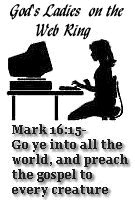

















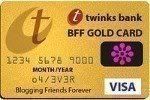
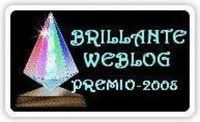


2 comments:
HEY! I appreciate the lesson. Hope that baby girl gets better soon.
Very helpful! My husband works with computers and he has tried to explain all this to me, but the problem is that he goes a bit too fast for me. I can't stop, re-read, and stop and re-read him. I'm also more of a visual person, or maybe just slow. I have tried some websites to help me, but I think reading about it in posts is better because you get a little at a time, and for me too much information goes in one ear, and out the other. Thank you for sharing, looking forward to the next post on HTML. :)
Post a Comment
"For there is not a word in my tongue, but, lo, O LORD, thou knowest it altogether." ~ Psalm 139:4
Comments are now moderated due to spammers. If you wish to make a private comment or you would like to leave a comment but are unable to do so, please feel free to use my contact form near the top right of my blog.